Define, track and resolve all interfaces in the project
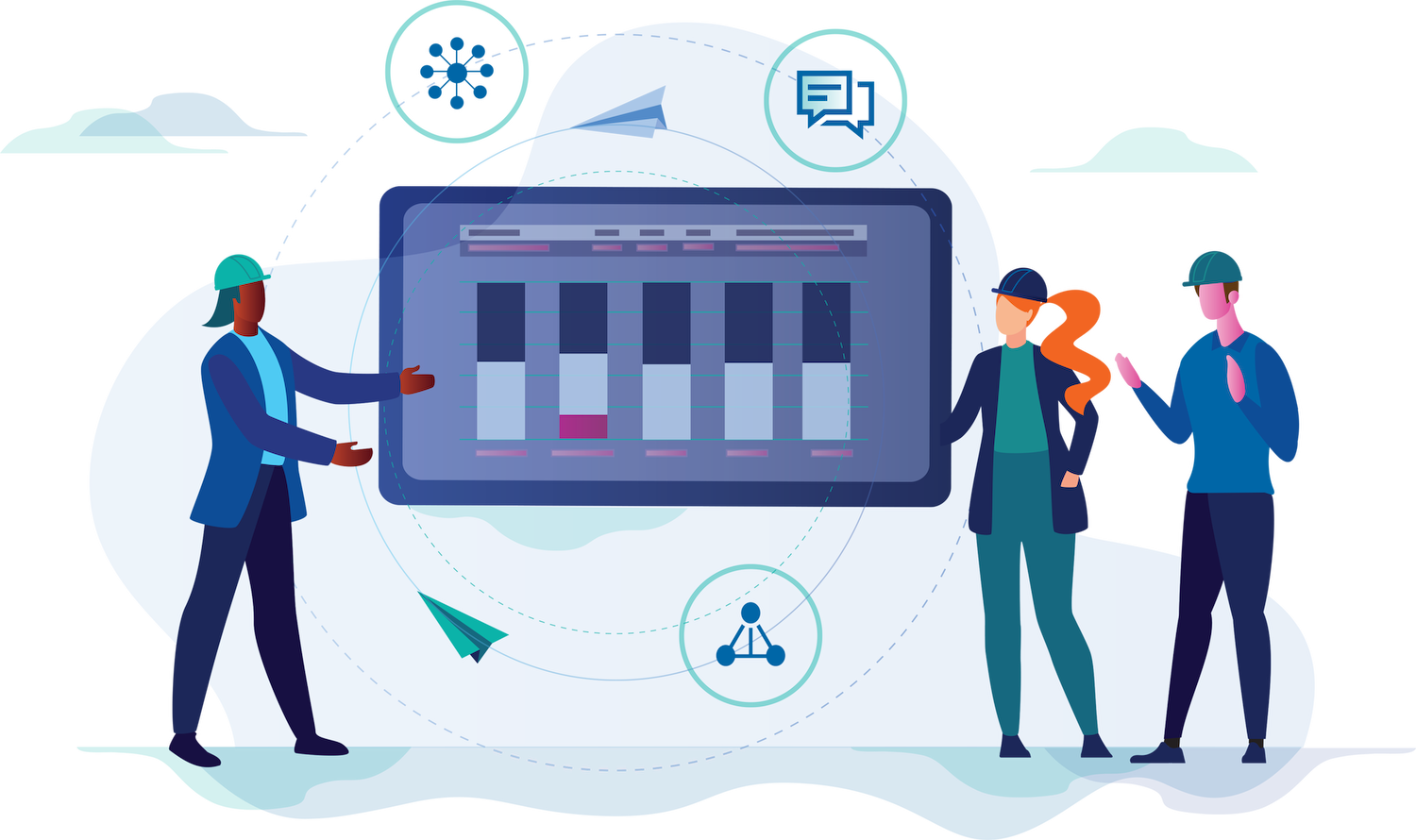
Identify and implement interface solutions for ideal information sharing and control. Ensure all processes are followed up in a timely and efficient manner with the integrated workflow feature.
Interface Management will proactively identify issues before they become a problem, by enabling the right people to become engaged in dialogue to identify and implement the best interface solutions which meet the project objectives.
Successful Interface Management is the exchange of the “right information” at the “right time” in a controlled manner.
Manage Interfaces
Interface Points
Interface Requests
Reports
Administration
Learn more about our products and clients
Pims in the Johan Sverdrup Project
"It was essential to have the digital portal for the hook-up work. Then we were able to present that for the contractors, so that they were using our tool to plan, make the work orders, and to do all the work in our system."
Karl Inge Ulveseth, Hook-up manager for the Johan Sverdrup Project
Successful Interface Management leads to a more predictable outcome
Good Interface Management will enable good Project Management, i.e. successful HSE, Cost, Schedule, and Risk Management. Interface Management helps track all Interface Points and Interface Requests between contractors and internal departments and ensures that processes are followed up correctly and efficiently with configurable workflow.
An intuitive web-based solution that simplifies processes
- Minimize user training by using the intuitive web-based user interface
- Send email notifications to users regarding upcoming actions
- Drill-down Dashboards to help management track project status
- Maintain a zero footprint - no software installation required for normal users
Features
Interface Requests
- Direct communication between scopes (delivery teams) with optional involvement of Company
- Identify and register all Interface Requests
- Manage access level restrictions by scope (delivery team)
- Utilize built-in workflow with approvals and automatic email notifications
- Assign work to roles and/or persons
- Assign delegates while out of office
- Use automated email notifications - users are notified about next required actions
- Export Interface Requests with related documents/attachments
- Utilize support for multiple revisions of Interface Requests
- Optionally identify and register all Interface Points
Access the reports you need
- Keep Management up to date with drilldown project dashboards
- Access relevant Interface reports such as:
- Overdue reports
- Look ahead reports
- Status reports
- Register reports
- Create and manage custom reports
- Monitor Scope performance by project
- Use the flexible filter generator to help find the exact data you require
- Share custom report filters with other users
- Export reports as PDF and Excel files
Administration
The following administrative tasks can be performed by a global or project administrator:
- Add new projects and administer existing projects
- Define packages (delivery teams) and members
- Define all dropdown values relevant to the project
- Manage users and permissions
- Manage roles and roles members
- Transfer signature responsibilities between users
- View audit log and email log
Contact us - we're here to help!
If you're interested in Omega 365's products and solutions or simply want more information, please don't hesitate to contact us or request a demo!

