Introduction to Advantage
Learn how to book a Holiday House or join a Team Event or Teambuilding. Make sure you understand the conditions that apply for bookings and cancellations. You will find everything you need to know about our unique employee welfare program, Advantage, here.
Your Advantage Account offers you an overview of your account balance and ingoing and outgoing points. Make sure you keep your Account balance above 0 to maintain full booking abilities.
Accessing your Advantage Account
- Log into omega.omega365.com
- You will find an overview of your account on the tab Advantage.
Account Balance
Your Account Balance is shown on your Advantage, and represents the Advantage points at your disposal at any time. Your account balance determines your booking abilities in Team Events and on the Advantage Accommodation calendar. To see all transactions on your Advantage Account you must click on Include all Transactions.
Points
In the Advantage program you use your points to sign up for Team Events and book Advantage Holiday Houses. Advantage points are non-transferrable and non-refundable.
Base points
You will receive points every month you earn salary through Omega AS or a subsidiary company of Omega AS. Base points will be automatically paid into your Advantage Account on the last day of the current month.
Bonus Points
You can receive bonus points through the completion of Advantage Activities. Bonus points will be automatically paid into your account following the successful completion of an Advantage Activity.
Point validity
Your Advantage points remain valid for the duration of your employment with Omega AS or a subsidiary company. If you quit, your account balance will be frozen for a period of five years. If you rejoin the company during this five-year period you will regain your former account balance.
If you leave
- Your Advantage account is available as long as you are an employee. If you decide to leave, your account balance will be frozen for a period of five years.
- Unfortunately, if you leave you cannot participate in our Advantage offers (teambuildings and accommodations) after end date, even if you have made a booking or signed up when employed.
- Your signups and bookings will then be terminated, but the points will be reversed to your account, and you may use them on new Advantage offers if you come back to the company.
- Unfortunately, your Advantage account will not be available if you return to the company as a hired consultant.
Contact us
On Inside's Advantage pages you will find more information about the guidelines for our welfare program.
If you have any questions about your accounts, signups or bookings, please contact your manager in Omega 365
or
E-mail: service@omega365.com
Phone: (+47) 5377 5377
Rules and regulations may differ by country or organization across companies in the Omega 365 group - please contact your local administration for more information.
Advantage Teambuildings offers team-based weekend trips that you can use your Advantage points to sign up for. These trips bring employees together for exciting excursions around the world. Offers may be open to all Advantage members, specific groups seeking teambuilding opportunities, or exclusively for specific branches or international partners/offices.
Sign up
- Log in to omega.omega365.com
- Choose Team Events from the Advantage menu
- Click on the teambuilding you want to register for
- Click the Sign Up button at the top left
- Click Sign up and put number of guest (s), and click Submit
- You will see a pop-up with the following text:
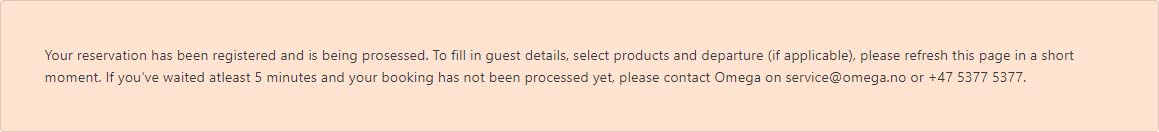
- Submit first name, last name, and age of your guest, and save by clicking the pencil
- Advantage points will be subtracted from your account immediately after you have signed up
Sign up cost
The amount of Advantage points that will be deducted from your Advantage Account for participation are shown on the tab for each teambuilding under Team Events on omega.omega365.com.
Advantage Account balance required to sign up
The Advantage program requires that you have 0 or more points in your Advantage Account in order to sign up for an Advantage teambuilding. The booking system will automatically manage your booking abilities, based on your current account balance.
The 0 point limit ensures Advantage members are only using the points they have available, and therefore assists in distributing our Advantage Teambuildings fairly.
Participation limit
Each employee is limited to participating in one teambuilding (weekend) per calendar year.
First come, first served sign up system
Participants are confirmed on a first come, first served basis.
Participant list
When you sign up for a trip you will appear on the teambuilding participant list.
Signing up with a negative Advantage-account balance
If you have less than 0 points in your Advantage-account, you will be added to the waiting list.
Waiting list
If the teambuilding is fully booked, you will be informed that you have been added to the waiting list. You will be contacted via e-mail if and when your participation is confirmed, at which time cancellation details for your particular situation will be made clear to you.
Employees who end their employment whilst on a waiting list will be removed from the waiting list/s in question.
Guests
Advantage Teambuildings may be open only to employees, or to employees and their guests:
- Single: the offer is only open to employees
- Guest: employees may also have the option of bringing a guest. If you register a guest, the points to be deducted from your Advantage Account will be doubled
Inclusions
The inclusions of each Advantage trip are outlined in the information article for each teambuilding which is found under Advantage on omega365.com. Expenses going beyond these inclusions are outside of the Advantage program offer and must be paid for by the participant.
If you wish to arrive before or stay longer than the teambuilding, you must arrange for your own flights and accommodation at your own expense.
Your Events
The teambuildings you have signed up for will be listed under My Team Events on omega.omega365.com.
Flights
Flights are included in the points required for almost all teambuildings (weekends). If not included, points can be used for flights to and from the Advantage Teambuildings in Norway as long as you have a positive balance in your Advantage Account. Flights from outside of Norway must be approved by Omega 365, based on your available Advantage Points.
This offer is only valid if the flight tickets are not included in the Advantage points deducted for the specific teambuilding.
Tickets will not be covered if it goes beyond the timeframe of the teambuilding. If you want to arrive before the teambuilding or stay longer, you must arrange flights at your own expense. Please clarify with Omega 365 before you book and pay for your flight.
Cancellation
When you sign up for a teambuilding, the Advantage points will be deducted from your Advantage account immediately. You can cancel your booking within seven days after sign up:
- Go to Advantage on omega.omega365.com
- Find your booking under My Team Events and click Update Participants/Products, and then Cancel Signup
- Advantage points will be refunded immediately after cancellation
If you want to cancel your booking later than seven days after you have signed up, please contact Omega 365 at service@omega365.com. Points will then only be refunded if, after cancellation, your place/s is/are filled by other users.
If your cancellation is on account of sickness (or similar), please notify Omega 365 so that your situation can be taken into consideration.
Suggesting an offer
Omega 365’s Advantage program is unique in that we encourage you to suggest your own Advantage Teambuilding. Many of our past offers have been the initiative of team members. To suggest an Advantage Teambuilding:
- Go to omega.omega365.com
- Choose Team Events from the Advantage menu
- Click on the Suggest New Offer at the top of the page
- Complete the Suggest New Offer form
In order to gain approval, suggested Advantage Teambuildings must be seen to promote professional development, team building, and/or HSE. The approval of Advantage Teambuildings is at the discretion of the Omega 365. Your suggestion will be processed as quickly as possible and Omega 365 will contact you to let you know if your suggestion has been approved or not.
Rules and regulations may differ by country or organization across companies in Omega 365 - please contact your local administration for more information.
Advantage Team Events are team-based social events that you may use your Advantage points to sign up for. Team Events brings employees together for sporting events, concerts, and dinners. Offers may be open to all Advantage members, specific groups, branches, or international partners/offices.
Sign up
- Log in to omega.omega365.com
- Choose Team Events from the Advantage menu
- Click on the event you want to register for
- Click the Sign Up button at the top left
- Click Sign up and put number of guest (s), and click Submit
- You will see a pop-up with the following text:
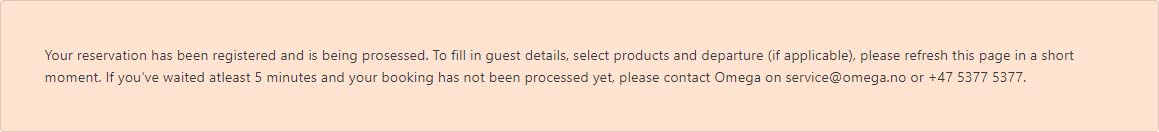
- Submit first name, last name, and age of your guest, and save by clicking the pencil
- Advantage points will be subtracted from your account immediately after you have signed up
Sign up cost
The amount of Advantage points that will be deducted from your Advantage Account for participation are shown on the tab for each team event under Team Events on omega.omega365.com.
Advantage Account balance required to sign up
The Advantage program requires that you have 0 or more points in your Advantage Account in order to sign up for an Advantage Team Event. The booking system will automatically manage your booking abilities, based on your current account balance.
The 0 point limit ensures Advantage members are only using the points they have available, and therefore assists in distributing our Advantage Team Events fairly.
Participation limit
Employees can sign up for multiple Team Events (such as concerts) per calendar year.
First come, first served sign up system
Participants are confirmed on a first come, first served basis.
Participant list
When you sign up for an event you will appear on the event's participant list.
Waiting list
If the team event is fully booked, you will be informed that you have been added to the waiting list. You will be contacted via e-mail if and when your participation is confirmed, at which time cancellation details for your particular situation will be made clear to you.
Employees who end their employment whilst on a waiting list will be removed from the waiting list/s in question.
Guests
Advantage Team Events may be open only to employees, or to employees and their guests:
- Single: the offer is only open to employees
- Guest: employees may also have the option of bringing a guest. If you register a guest, the points to be deducted from your Advantage Account will be doubled
- Family: employees have the option of bringing a guest, or a guest and children. If you bring a guest, the points to be deducted from your Advantage Account will be doubled. Additional points will be charged for children; these costs will be outlined in the information related to the offer in question
Inclusions
The inclusions of each team event are outlined in the tab for each event on omega.omega365.com. Expenses going beyond these inclusions are outside of the Advantage program offer and must be paid for by the participant.
Your Events
The events you have signed up for will be listed under My Team Events on omega.omega365.com.
Flights
Flights and hotel accommodation are not included for Team Events (such as concerts).
Cancellation
When you sign up for an event, the Advantage points will be deducted from your Advantage account immediately. You can cancel your booking within seven days after sign up:
- Go to Advantage on omega.omega365.com
- Find your booking under My Team Events and click Update Participants/Products, and then Cancel Signup
- Advantage points will be refunded immediately after cancellation
If you want to cancel your booking later than seven days after you have signed up, please contact Omega 365 at service@omega365.com. Points will then only be refunded if, after cancellation, your place/s is/are filled by other users.
If your cancellation is on account of sickness (or similar), please notify Omega 365 so that your situation can be taken into consideration.
Suggesting an offer
Omega 365’s Advantage program is unique in that we encourage you to suggest your own Advantage Team Events. Many of our past offers have been the initiative of team members. To suggest an Advantage Team Event:
- Go to omega.omega365.com
- Choose Team Events from the Advantage menu
- Click on the Suggest New Offer at the top of the page
- Complete the Suggest New Offer form
In order to gain approval, suggested Advantage Team Events must be seen to promote professional development, team building, and/or HSE. The approval of Advantage Team Events is at the discretion of the Omega 365. Your suggestion will be processed as quickly as possible and Omega 365 will contact you to let you know if your suggestion has been approved or not.
Rules and regulations may differ by country or organization across companies in Omega 365 - please contact your local administration for more information.
Advantage Holiday Houses describes the holiday houses and cabins available to be booked using your Advantage points.
Booking
- Go to omega.omega365.com
- Choose Hoilday Houses from the Advantage menu
- Find your property of choice on the list
- Click on your chosen check-in date
- Complete the sign-up form with chosen check-out date and optional information about your booking in the comment field
You will then see a pop-up message as your confirmation.
Booking Calendar
The booking calendar allows users to make bookings up to 12 months in advance and is divided into two time periods:
Unlimited booking period (0-6 months from today’s date)
In the unlimited booking period you can make as many bookings as you like across all the properties.
Limited booking period (6-12 months from today’s date)
In the limited booking period you can make only one booking across all the properties.
The booking calendar is color coded:
- Blue - dates booked by you
- Orange - dates booked by others users
- White - dates available to be booked
- Grey - dates that are unavailable to be booked
Prime booking periods
The prime booking periods are Christmas and Easter holidays. You are limited to one booking in the prime booking periods every 12 months. If you have booked one of our mountain accommodations for a prime booking period, you will not be able to make a new booking for this period during the next 12 months. This only applies to our mountain accommodations.
Booking duration
All properties have a maximum and minimum stay limit. These limits are published in each property’s own article on omega365.com. The Booking Overview calendar will notify you during the booking process if you attempt to book too many or too few nights.
Number of bookings
Please note that one person is not allowed to book two apartments/cabins at the same time.
First come, first served booking system
Participants are confirmed on a first come, first served basis.
Booking cost
Omega 365 Holiday House bookings are made at a nightly rate. Therefore, the cost of your accommodation will be the nightly rate for the period in which you are booking, multiplied by the number of nights you are staying.
The standard nightly rate for each property is also presented on the property’s information page.
The points required for your stay will be displayed on the booking form after you have selected your check-in and check-out dates. Please note that the nightly rate for properties may be higher during busy periods. Changes to the standard nightly rate for a property are at the discretion of Omega 365.
Advantage Account balance required to book
Unlimited booking period (0-6 months from today’s date):
You are required to have 0 points or more in your Advantage Account to be able to book in the unlimited booking period. The booking system will automatically manage your booking abilities, based on your current account balance.
Limited booking period (6-12 months from today’s date):
The Advantage program requires that you have 0 or more points in your Advantage Account in order to book a stay in the limited booking period. The booking system will automatically manage your booking abilities, based on your current account balance.
Booking newly released and re-released accommodation
When a new accommodation offer is released or re-released, each employee will have the opportunity to make only one booking in the 14 days after the property is opened for booking on the Booking calendar. After this time you are welcome to make as many bookings as you wish (within the existing program boundaries).
This measure is in place to ensure that as many team members as possible have the chance to book our new accommodation offers. You will be informed of upcoming accommodation releases on Inside.
Your bookings
You will find an overview of your bookings in Advantage and My Holiday House Bookings on omega.omega365.com.
Cancellation
When you have placed your booking, Advantage points will be deducted from your account immediately. You can cancel your booking yourself:
- Click Cancel booking for your selected booking under My Holidays House Bookings.
- If you book an accommodation you can cancel your booking within one hour after you have made the booking.
- You can book the same house/apartment again within the hour, but if you cancel once more after the one hour time limit, you cannot book the house again until 14 days have passed.
With this limitation we give everyone the same opportunity to book houses without anyone 'freezing' the accommodations ahead of time to secure popular periods of the booking calendar. Points are not refunded for cancellations due to bad weather, closed roads, etc.
Advantage points refund after cancellation
- If you decide to cancel your booking within seven days after you booked it, Advantage points will automatically be refunded.
- If you cancel your booking later than seven days after you booked it, points will only be refunded if, after cancellation, the dates in question are booked by another user.
- If your cancellation is on account of sickness (or similar), please notify Omega 365 so your situation can be taken into consideration.
Rules and regulations may differ by country or organization across companies in the Omega 365 Group - please contact your local administration for more information.
Questions about Advantage?
If you have any questions or need help regarding our Advantage program, please contact us!

